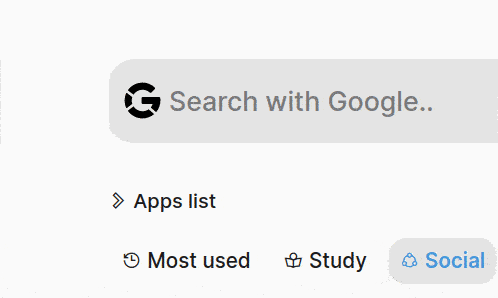Favorites
Add your favorite websites, They are stored in your Browser.
Icons may take a few seconds to appear.
Settings
- General
- Themes
- Background
- Customizations
- Shortcuts
- About
Personalization
Info
Themes
Choose a theme to match your mood and style.
Light themes
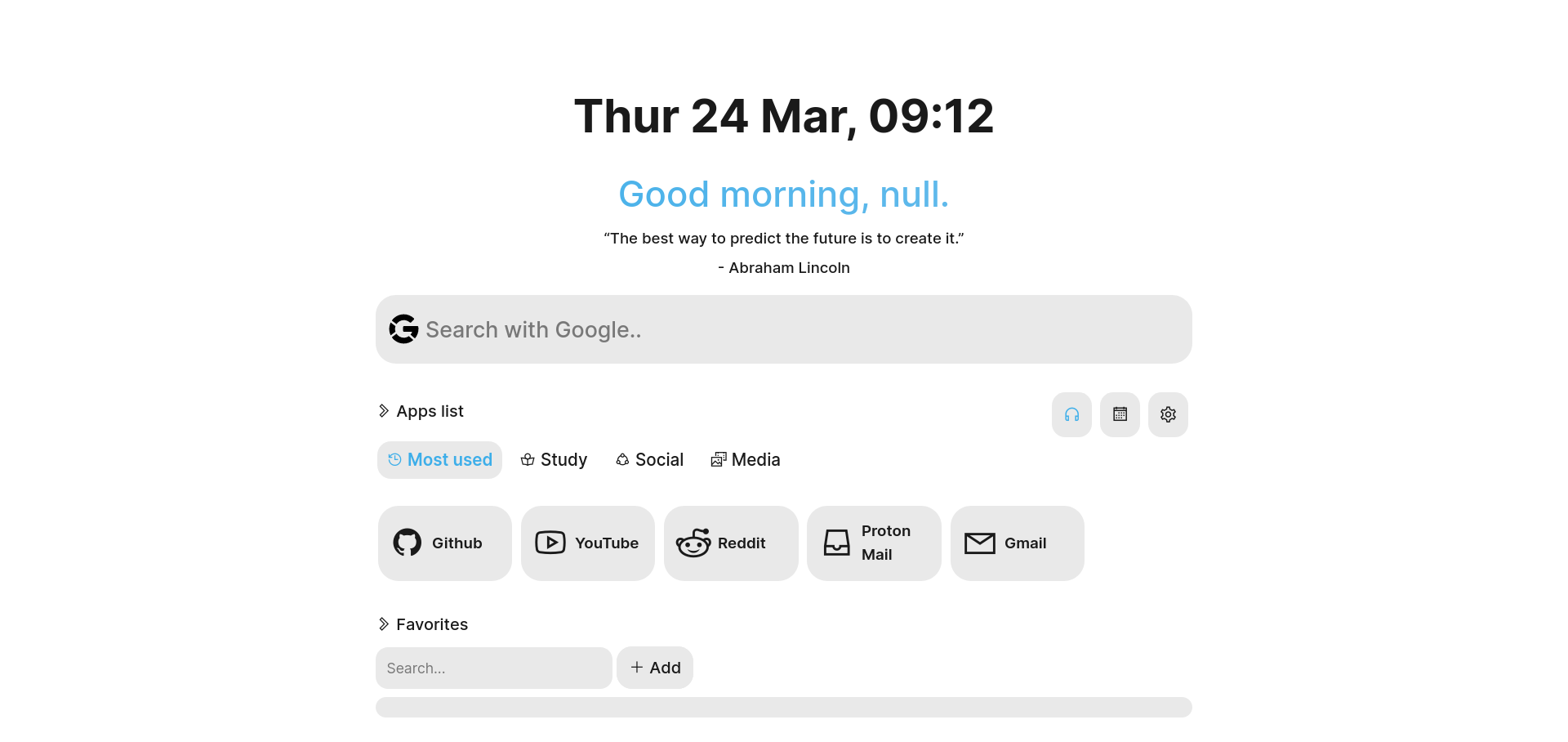 Standard
Standard
Dark themes
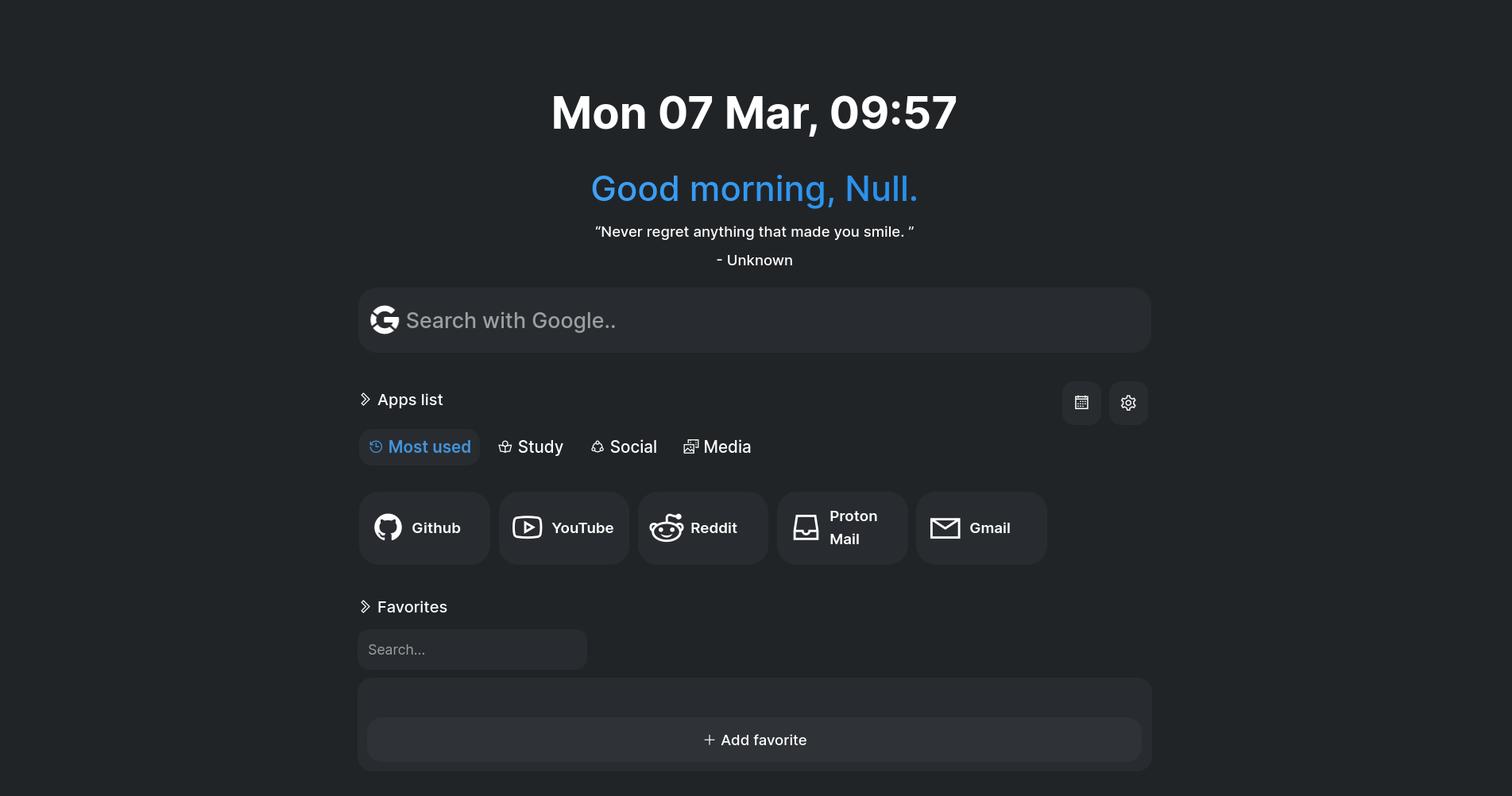 Grey
Grey
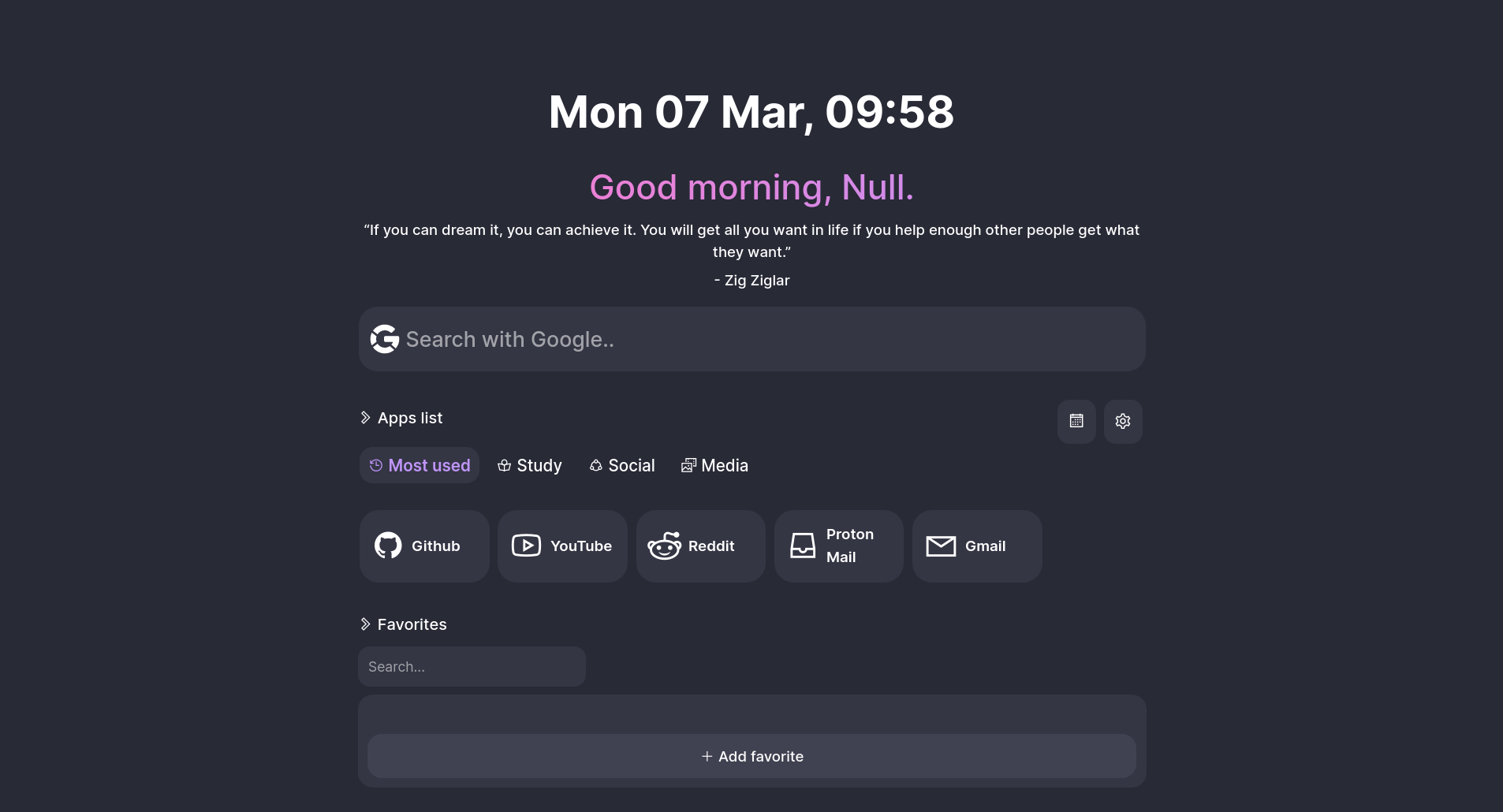 Violet
Violet
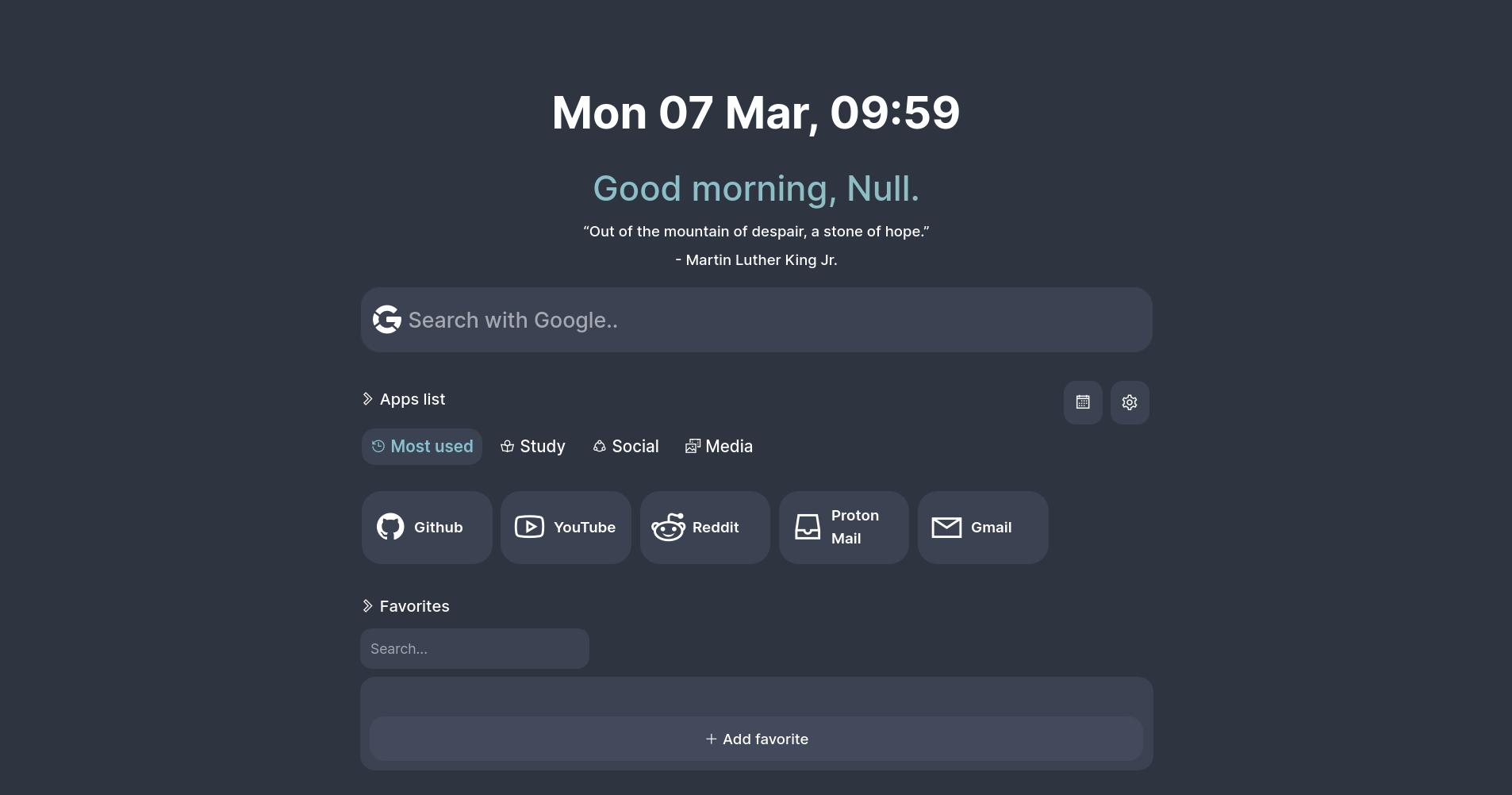 Light grey
Light grey
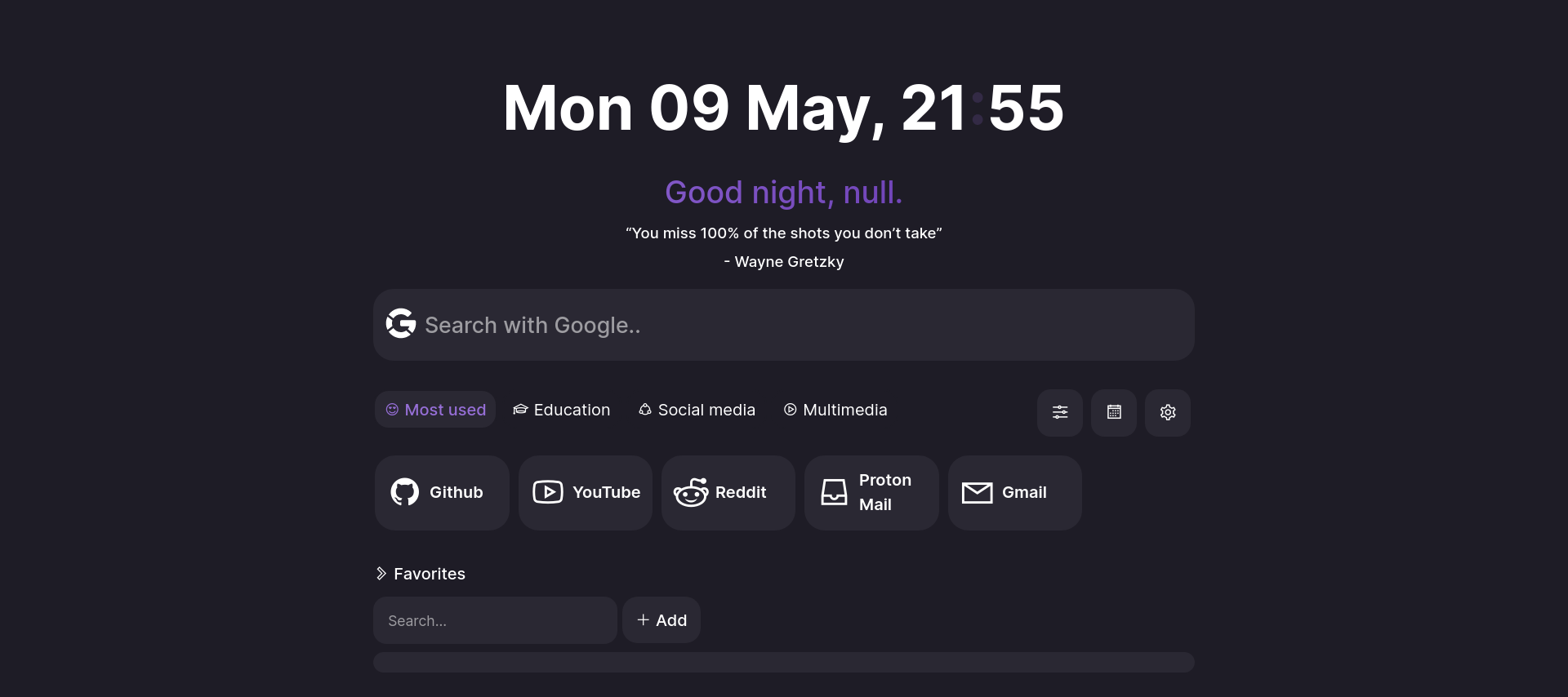 Simply purple
Simply purple
 👻 Ghostly green
👻 Ghostly green
Dark themes
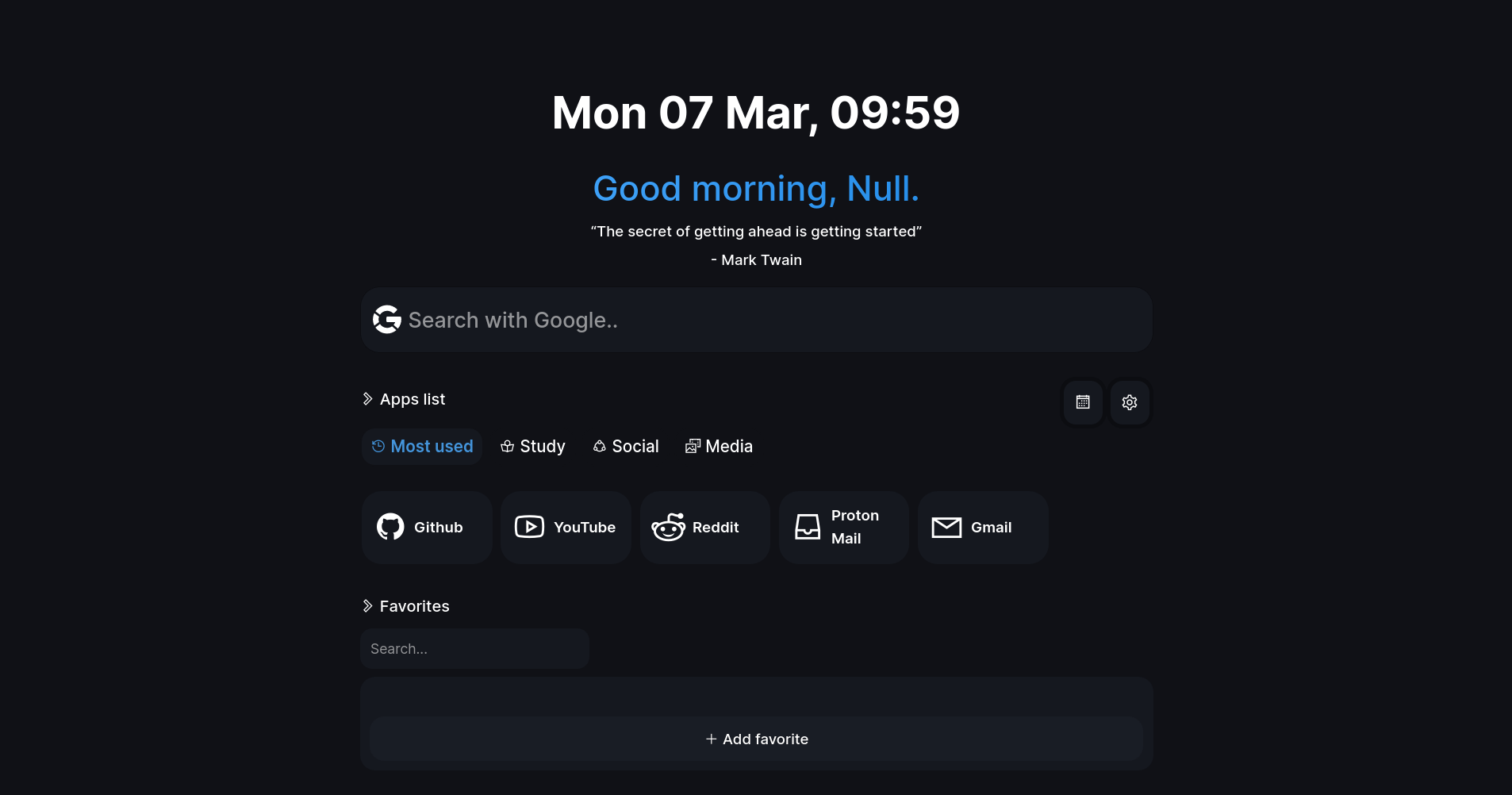 True Dark
True Dark
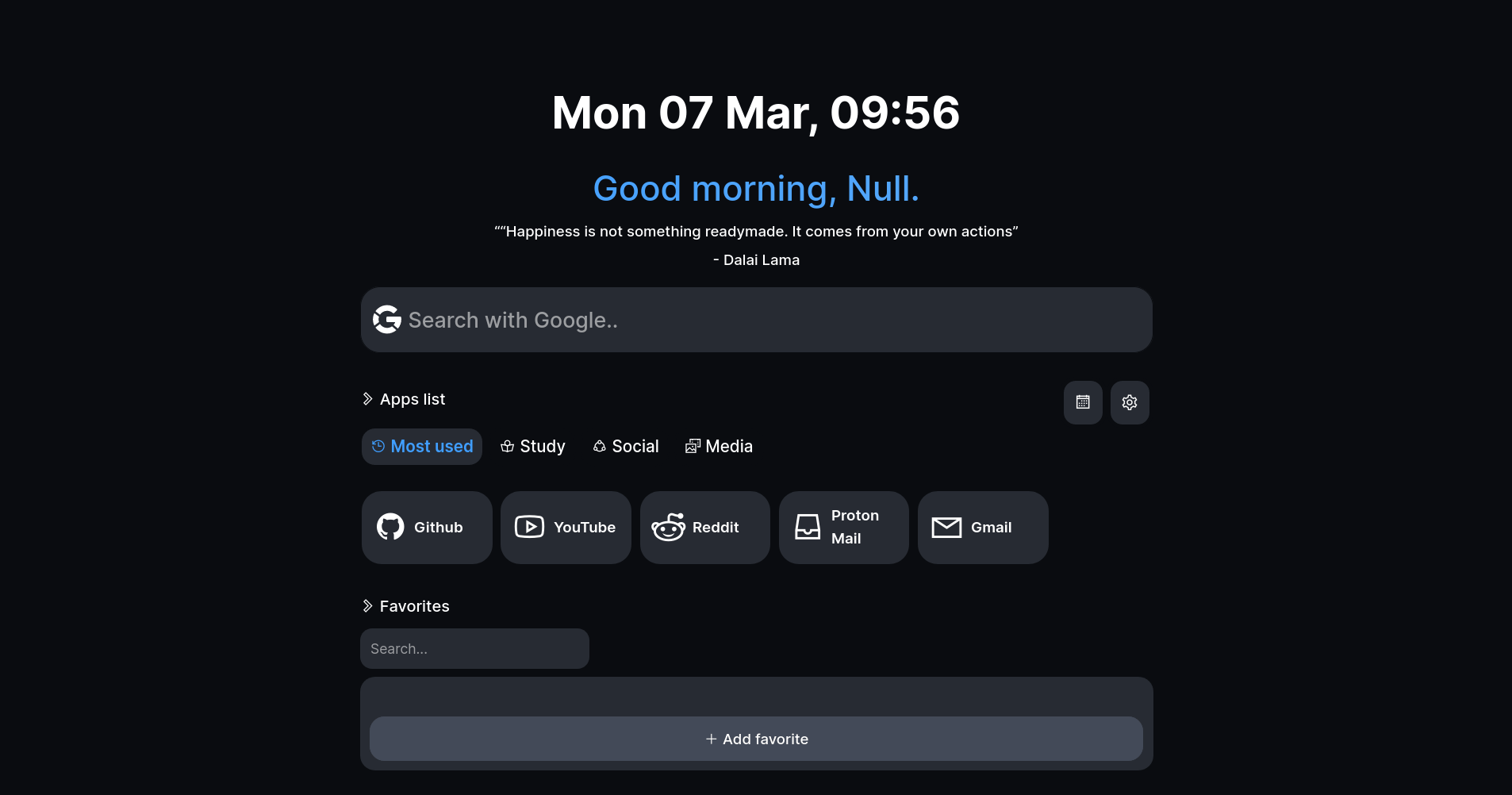 High contrast
High contrast
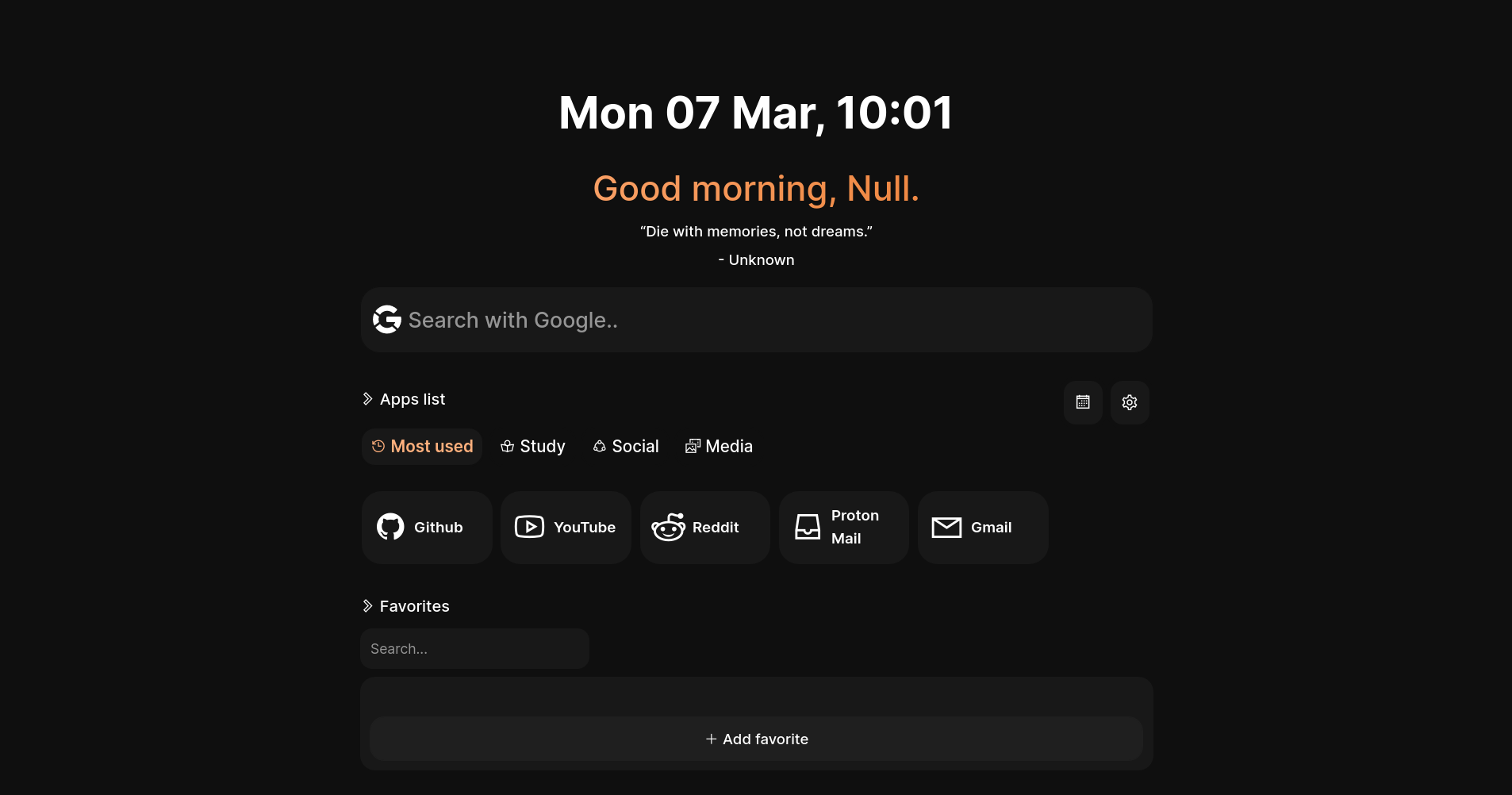 Space dark
Space dark
 🎃 Spicy Halloween
🎃 Spicy Halloween
Special themes
 Cool
Cool
Experimental themes
Try out Beta themes. Use at your own risk.
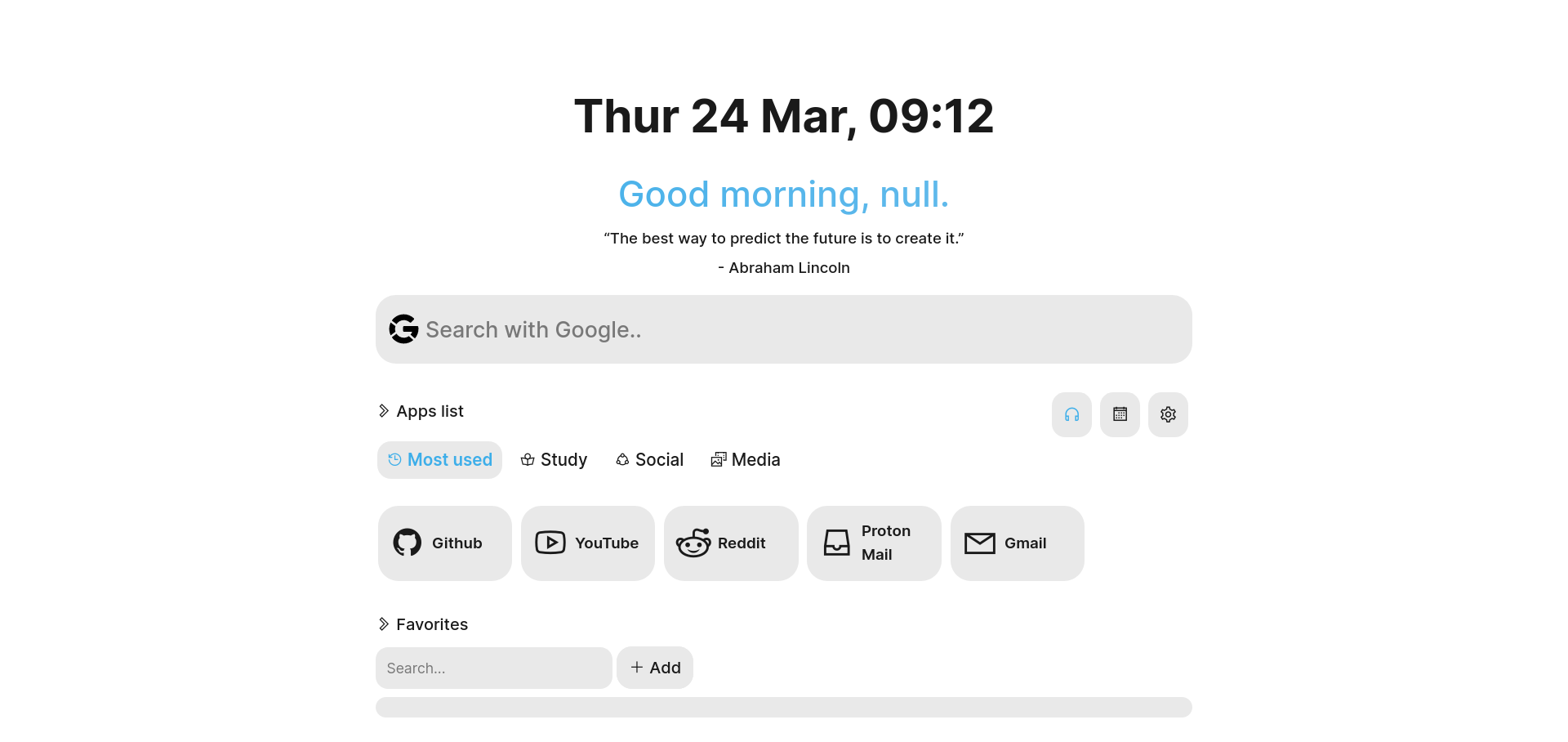 Standard (Beta)
Standard (Beta)
Customizations (Beta)
Options to modify Homepage's user interface. Beware, some elements don't support customizations.
Fonts
Hide things
Hide things from view.
Hide Search bar
Custom Background
Set an Image or GIF as your background. Depending on the image resolution, this process may take a few seconds.
Upload image
Uploaded images are stored locally on your device.